Radiation Management
Industrial Radiographer Certification Exam
The Oklahoma Department of Environmental Quality, Radiation Management Section (DEQ) certifies individuals to practice industrial radiography within the State of Oklahoma and other jurisdictions that accept the Oklahoma Industrial Radiography Certification. To become certified, individuals must meet the necessary requirements of classroom and on-the-job training, as well as successful completion of the required examinations.
The examinations will be in a computer-based testing format at testing centers located throughout the United States and additional territories. To register for an examination, review the Registration Process Overview below and visit the following websites for more information:
https://www.crcpd.org/page/I_R_Certification
https://home.pearsonvue.com/crcpd
Steps for Applying and Registering for your Computer Based Exam with Pearson VUE
- Create an Account with the DEQ for Registration Review at
https://applications.deq.ok.gov/nviro/nform?FormTag=IR_410_5_1
- Click on “Begin Form Entry”. Register to Create an Account with a Username and Password if you have not already created one.
- Once the form loads, you must complete all required fields to submit the application.
- If this is a request for a damaged, lost or stolen Oklahoma Industrial Radiographer’s Certification Card, please fill out the form at https://applications.deq.ok.gov/nviro/nform?FormTag=IR_410_5_1_Card_Request
Note: Each applicant must provide a valid email address belonging to the applicant. Previously we have allowed for all applicants to use the email of Administrative Professionals and Radiation Safety Officers; however, we are unable to continue to do so. Applicants will receive an email from the testing center with instructions on how to create an account with Pearson VUE to schedule your exam.
- Applicant will be prompted to pay the Application Fee upon completion of the Entry Form. A payment must be made for the application to be considered complete. If an applicant decides to skip payment, the application will remain unsubmitted and in draft until the fee is paid (Your information will be saved and you may log in to your account to complete the required tasks).
- Applicant will be prompted to sign their application submission.
- Upon successful completion an applicant will receive a confirmation email.
- Once your application is approved (allow up to 30 days for processing), you will receive an Authorization to Test (ATT) letter from Pearson VUE. This letter will provide you
with:- Your candidate ID
- The timeframe in which you are able to test (60 days from receipt of the letter)
- Instructions on how to register for the exam
Note: Applicant should review the ATT letter to ensure that the First and Last name registered with are exactly the same on the ID that will be provided at the test center during check-in..
- Create an Account and Registration With Pearson VUE
- After receiving and reviewing your ATT, navigate to the Pearson VUE website at https://pearsonvue.com/crcpd and create a user account.
- Applicant will be asked to provide the Candidate ID, found in the ATT letter and will need to enter the personal demographic information (name, address, phone, etc.)
- After an account is created, schedule an appointment for the exam approved for and select a date and time to test. Schedule an Exam Appointment
- After creating an account and registration with Pearson VUE, schedule the online exam.
Note: Applicant can also contact Pearson VUE by phone at 866-377-0252
- When scheduling exam, enter an address and search for the test centers close to preferred location. An appointment availability calendar for each site to determine a date and time will be available.
- Once you have selected your location, date and time, you will proceed to pay for your exam appointment.
Note: If your employer will be paying for your exam, they may do so by purchasing a pre-paid voucher.
- An appointment confirmation notice from Pearson VUE will be sent once you have completed your transaction.
- Exam Day – What To Expect
- Arrive 30 minutes before your scheduled exam appointment
- You will be asked to present your ID (make sure your first and last name match what you provided when registering with Pearson VUE)
- You will have your photo taken and be asked to provide a digital signature
- You will be asked to lock up your belongings in the provided storage space. You will not be able to access your phone or any study materials for the duration of the exam
- The test administration at the site will take you into the testing room and provide you with a brief run-through of how the computer works and what to do if you need assistance during your exam
- At the conclusion of your exam, you will see your final result on the screen and will be provided with a printed score report to take home.
- To gain some familiarity with the test taking process, you can visit: https://home.pearsonvue.com/Testtakers/Resources.aspx for an introductory video on the process
- Vouchers
- If your employer will be paying for your exam, they may do so by purchasing a pre-paid voucher at https://wsr.pearsonvue.com/vouchers/pricelist/crcpd.asp.
- After the Exam
- Refer to Oklahoma Rules and Regulations for further information on obtaining your certification. You can find the rules here https://www.deq.ok.gov/wpcontent/uploads/deqmainresources/410.pdf. Rules specific to Industrial Radiography Certification are found under 252:410-5. Below are links to the forms needed.
If you have any further questions, feel free to contact Michael Reid at (405) 702-5179 or by email at radcert@deq.ok.gov